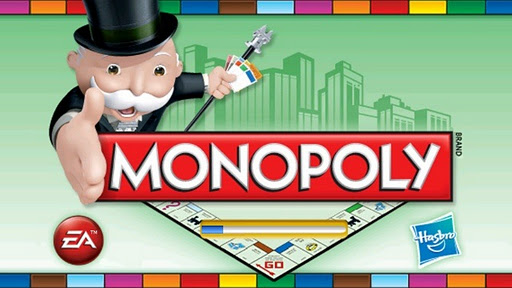Use Android Mobile as Webcam for PC - IP Webcam
Jumat, 31 Agustus 2012
0
komentar
IP Webcam for Android
IP Webcam is an Android App which can do wonders for you. It turns your phone into a wireless camera with multiple viewing options. The camera can be viewed in VLC Media player or any web browser on any platform. It’s a personal suggestion that you go with Google Chrome rather than with Internet Explorer.
Now without the need of your front facing camera you can use your primary camera located on the rear side with Skype, Chatroulette and other video chat software’s for video streaming but its limited for Windows only. But usage for the large time will dry up your battery within no time and Android mobile pho consumes more battery makes it more limited.
IP Webcam supports Windows, Mac and Linux. It works like a charm on most of the mobile phone and it gets 4 star rating in official Android Marketplace. The IP Webcam is ideal for short time use like keep an eye on your pets when you are in another room.
Regardless of platform, you can open the video streaming on any PC or laptop by opening the address provided when you install this app provided you connect only within the same network.
Did you know that you can even also expose this webcam on internet. For doing that you need to know the external IP and read your router’s documentation on port forwarding. This would enable to view video streaming from any PC anywhere.
Baca Selengkapnya ....